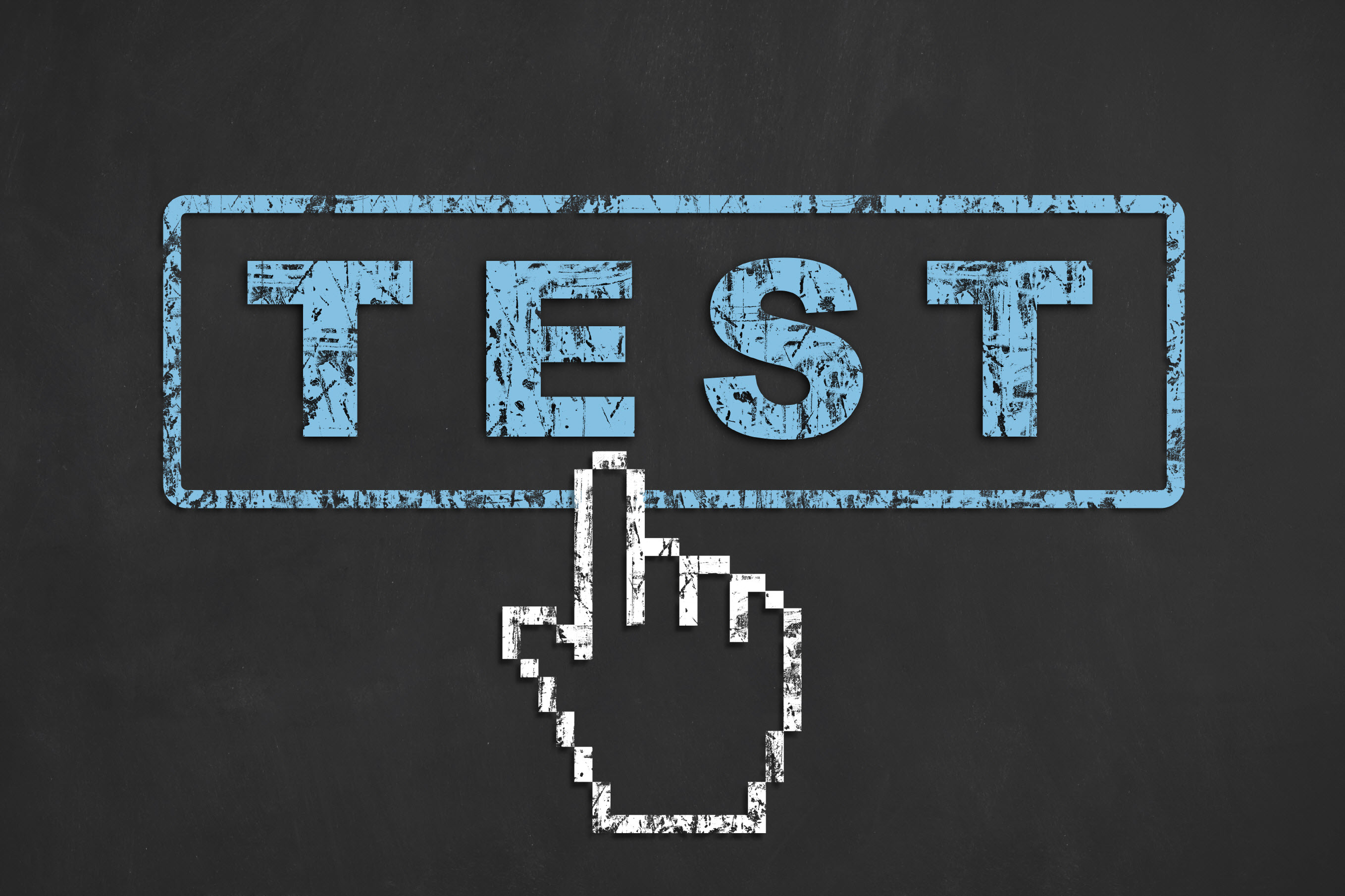
CSCB09: Testing
In the summer 2019, I took CSCB09 (Software tools and system programming). During this time, we had several assignments. In order to get higher marks in this class, and to check my work, I created testing scripts using bash (in Linux) and the main language we were using, C.
Languages/Frameworks used:
Bash - Linux shell scripting (for testing assignments)
C (for exam review)See below for some of the material I created for this course:
Exam Review for C
SYSTEM CALLS
```c //opens a path given with flags int open(const char *path, int flags/*, mode_t mode*/); /* flags: O_APPEND - appends all writes to the end of file O_TRUNC - removes file contents before writing anything O_RDONLY - read only mode O_WRONLY - write only mode O_RDWR - read and write mode O_NONBLOCK - open in nonblocking mode (otherwise, a process must wait until the previous one finishes) note: can add multiple flags e.g. 'O_APPEND | O_TRUNC | O_RDONLY' <- without quotes */ //fcntl: File CoNTroL, used to set/change flags that a file has int fcntl(int fd, F_SETFL, O_NONBLOCK) //read from a file descriptor, returns number of bytes successfully read ssize_t read(int fd, void *buf, size_t n) //write to a file descriptor, returns the number of bytes successfully written ssize_t write(int fd, const void *buf, size_t n); /* fd - file descriptor buf - buffer to read from/to n - number of bytes requested to read/write (actual number returned by function) */ //call another process to take over the current one, //returns -1 if didn't work or doesn't continue current execution otherwise int execlp(const char *path, const char *arg, ..., (char *)NULL); //note: need to have the path as the first argument //creates another process as an almost exact duplicate (including current spot in execution) //returns 0 if child process, returns child process id if parent process pid_t fork(void); //creates a pipe, pipefd[0] is read end, pipefd[1] is write end int pipe(int pipefd[2]); //duplicates the oldfd into the newfd, newfd now holds a copy of the oldfd int dup2(int oldfd, int newfd); //e.g: below line duplicates read end of pipe to stdin, now reading from stdin reads from pipe dup2(newpipe[0], 0); //monitor given sets for ability to do operations (e.g. monitor files in readset for ability to read, exceptset for exceptions, etc) //returns number of items ready for given operation, or 0 on timeout, -1 on error int select(int n, fd_set *readset, fd_set *writeset, fd_set *exceptset, struct timeval *timeout); //usually used with a for loop afterwards to check which file is available for which operation /* n - maximum number of descriptors ready for operation (use 1 + given number of files) timeout - length to wait before giving up on files (set timeval.tv_sec for seconds and timeval.tv_usec for microseconds) note: timeout counts down, value on exit will be time left to wait if timeout == NULL, will wait forever for operations if timeout == 0, returns answer immediately */ //operations on fd_sets: void FD_ZERO(fd_set *s); //sets all values in the set to 0 void FD_SET(int fd, fd_set *s); //add descriptor fd into set s void FD_CLR(int fd, fd_set *s); //remove descriptor fd from set s int FD_ISSET(int fd, fd_set *s);//check if fd is part of set s, returns 0/1 ```
C LIBRARY
```c //allocating memory: void *malloc(size_t s); //allocates a block of memory of size s void *calloc(size_t n, size_t s);//allocates n blocks of memory of size s //unallocating memory: void free(void *ptr); //free block of memory at ptr //opens a file by file name and returns a file pointer to do stuff with FILE *fopen(const char *path, const char *mode); //opens a file by fd number and returns a file pointer to do stuff with FILE *fdopen(int fd, const char *mode); /*modes: r - open for reading (error if doesn't exist) w - open for writing (creates if doesn't exist) a - open for appending (creates if doesn't exist) r+ - open for reading and writing (error if doesn't exist) does not delete contents of file if it exists w+ - open for writing and reading (creates if doesn't exist) overwrites the file if it exists a+ - open for appending and reading (creates if doesn't exist) */ //write to a stream/file int fprintf(FILE *fptr, const char *str, ...); //e.g write something to stdout: fprintf(1, "%d: %s %lf\n", 123, "this is a string", 3.1415); //read from a stream/file int fscanf(FILE *fptr, const char *str, ...); //get input from a stream/file, returns the number of bytes read size_t fread(void *buf, size_t size, size_t n, FILE *fptr); //output to a stream/file, returns the number of bytes written size_t fwrite(const void *buf, size_t size, size_t n, FILE *fptr); /* buf - buffer to read/write input to size - size of each element to read/write (e.g. char is 1, int is 4) n - number of elements each with size bytes fptr - input/output stream */ ```
C PREPROCESSOR DIRECTIVES
```c
#include
```bash
$ sort [options] unsorted.txt
'''
sorts unsorted.txt alphabetically separated by whitespace 10 1 100 9 -> 1 10 100 9
options:
-t val uses 'val' as divider
-r sorts in reverse order (largest to smallest)
-n numeric sort 10 1 100 9 -> 1 9 10 100
-k m,n uses columns m to n as one key to sort by
'''
$ sort unsorted.txt | tee [options] file.txt
'''
writes the output to stdout and writes the same information to file.txt
options:
-a appends to file.txt
'''
$ tr [options] set1 set2 < file.txt
'''
finds and replaces characters in set1 with characters in set2
options:
-c replace characters not found in set1 with characters in set2 (complement of set1 is replaced)
-d delete characters found in set1
-s replace consecutive occurences with single occurence (squeeze)
examples:
tr a-z A-Z
tr [:lower:] [:upper:]
tr -cs 1234 '[a*]' #replace everything but 1234 with 'a', then squeeze 'a's
tr -cs 0-9a-z '[\n*]' #replace everything but 0-9a-z with '\n' theb squeeze '\n'
tr -ds 12 3 #remove 12, then squeeze 3
'''
$ ln [option] target link_name
'''
creates a hard/soft link to the target. Hard link creates a new path directly to the file (same inode number as original)
options:
-s soft link, creates a file that holds the location of the file. When opened, opens from original file location
'''
$ basename pathname
'''
sends the part of the pathname after the last '\\' to stdout
'''
$ dirname pathname
'''
sends the part of the pathname before the last '\\' to stdout (including trailing '\\\\'s), or if none, sends '.' (current directory)
'''
```
SOME BASH COMMANDS
